This post explains how to buy bitcoin on eToro app. Bitcoin has become one of the most well-known and well-liked cryptocurrencies in the world, drawing interest from both novice and experienced investors. The ease with which people can buy digital currencies is increasing along with the demand for them. A tool that has made purchasing Bitcoin easier is eToro, an intuitive trading program for a variety of financial instruments.
eToro app has established itself as an approachable platform for people looking to trade in Bitcoin because to its user-friendly interface and cutting-edge features like social trading and copy trading. With only a few clicks, this platform provides a simple and easy way to buy and hold Bitcoin, regardless of your level of experience as an investor. We’ll walk you through all the necessary steps to buy Bitcoin on the eToro app in this guide, so you can use the app with confidence and easily manage your digital assets.
What is etoro?
Users of the well-known online trading site eToro can trade a large range of financial assets, such as stocks, indices, cryptocurrencies, commodities, and more. Since its founding in 2007, eToro has expanded quickly to rank among the top platforms in the sector, boasting millions of registered users in more than 140 countries.

The platform sets itself apart with its special fusion of cutting-edge social trading features and conventional financial trading. This includes its well-known CopyTrader feature, which allows users to emulate the trading tactics of profitable investors. As a result, novices and those who lack the time to actively manage their investments especially like it.
eToro provides access to a wide range of cryptocurrencies, such as Bitcoin, Ethereum, Ripple, and many more, in addition to conventional financial markets. The platform is a great option for both inexperienced and seasoned traders wishing to invest in digital currencies because of its user-friendly mobile app, which makes trading on the go easy and efficient. Additionally, regulatory authorities completely regulate eToro, and it complies with strict requirements in a number of locations, giving consumers assurance about the platform’s authenticity and security.
Step No 1: Make an Account on eToro app
To buy Bitcoin on eToro, you must first register for an account. You may finish the quick and easy registration process in a matter of minutes. To get started, follow these actions.:

Download the eToro App:
Depending on your device, start by installing the eToro app from the Google Play Store or the Apple App Store. Launch the application after installation to begin the registration procedure.
Sign Up:
Click the “Sign Up” button on the app’s home screen. Basic details like your name, email address, and password will need to be provided. For a quicker sign-up, you can also join using your Google or Facebook accounts.
Verify Your Account:
Users must authenticate themselves on eToro for security and legal reasons. You will need to upload proof of identity (like a passport or government-issued ID) and proof of address (such a utility bill or bank statement) after inputting your basic information. It usually takes a few minutes to many hours, depending on the length of the verification line.
Complete Your Profile:
You’ll be required to complete your profile by responding to a few simple financial questions when your account has been validated. This covers your investment objectives, risk tolerance, and trading background. This phase guarantees that you abide by local laws and helps eToro customize the platform to your needs.
Enable Two-Factor Authentication (Optional but Recommended):
It is strongly advised to setup Two-Factor Authentication (2FA) for additional protection. By requiring a code delivered to your phone in addition to your password to log in, this further secures your account. You are prepared to fund and begin trading as soon as your account has been established and validated.
Step 2: Deposit the Funds for buy bitcoin on eToro
The next step is to deposit money into your eToro account so that you can purchase Bitcoin after successfully opening and validating your account. eToro makes it simple for customers to deposit money from different locations by providing a variety of payment options. Here’s how to go about it:

- Log In to Your eToro Account:
Open the eToro app and enter your login information. Navigate to the main dashboard after logging in. - Go to Deposit Funds:
Press the “Deposit Funds” button in the app. This button is usually found in the account menu or at the bottom of the screen. - Choose Your Payment Method:
eToro supports several payment methods, including:- Credit/Debit Cards (Visa, MasterCard)
- Bank Transfer
- PayPal
- Skrill
- Neteller
- Rapid Transfer
- Enter the Deposit Amount:
Enter the amount you want to deposit after choosing your payment option. Although the minimum deposit amount may vary based on your location, most customers typically need to deposit between $50 and $200 USD. The minimum deposit needed will be shown by eToro depending on your area. - Complete the Payment:
Enter your payment information and click “Confirm.” The money will be available for usage in your eToro account as soon as the deposit has been processed. - Currency Considerations:
Since eToro runs on US dollars, all deposits made in other currencies will be translated to US dollars, maybe with a modest conversion fee. Prior to finalizing the deposit, remember to verify the exchange rate. You can now go to the following stage, which is to buy Bitcoin, once your money has been deposited into your eToro account.
Step 3: Search for Bitcoin
Once your account has been paid, you need to find Bitcoin on the eToro app in order to make your buy. You can easily find any cryptocurrency or financial asset of interest with eToro’s user-friendly search engine. To locate Bitcoin, take these actions:
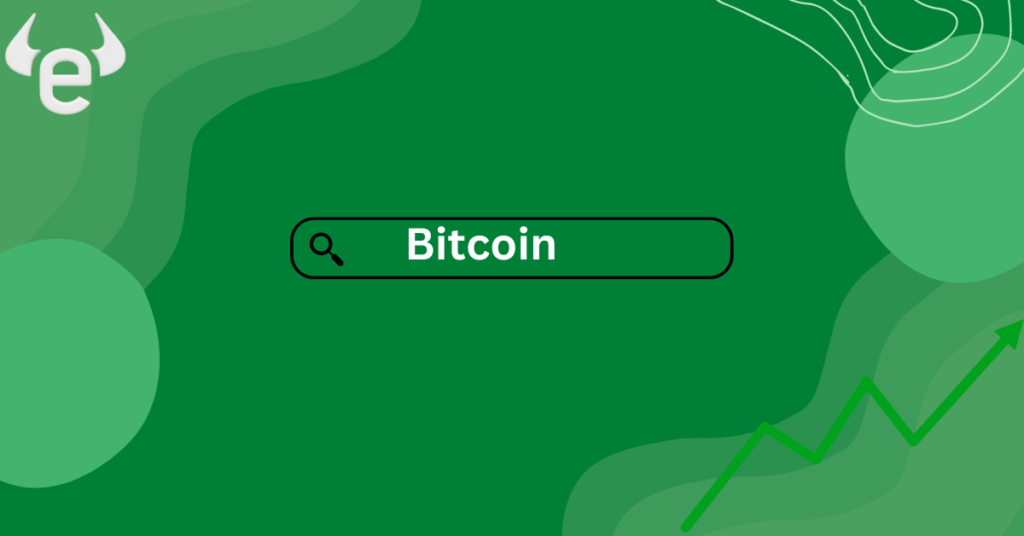
- Open the Search Bar:
Go to the search box at the top of the app’s main dashboard after logging in. You may easily seek for any asset that is accessible for trading on eToro using the search box. - Enter “Bitcoin” or “BTC”:
Type “Bitcoin” or its ticker symbol “BTC” into the search bar. Bitcoin ought to show up as a recommended asset as you type. To see Bitcoin’s trading page, tap on the cryptocurrency (BTC). - View the Bitcoin Trading Page:
You will be redirected to the Bitcoin trading page after choosing it. A range of helpful data can be found here, including historical statistics, market trends, the asset’s current price, and a stream of user-generated postings discussing it. - Review Market Insights:
Price charts, technical analysis, and market sentiment are just a few of the tools that eToro app provides to assist you in making wise selections. To get a sense of how the community feels about Bitcoin’s performance, you may also read the comments left by other traders. When you’ve found Bitcoin and read over any pertinent information, you’ll be prepared to make the buy bitcoin.
Step 4: Place the Order to buy bitcoin on eToro
Once you’ve located Bitcoin (BTC) on the eToro app, you’re now ready to make your purchase. eToro offers a simple and flexible way to buy Bitcoin by allowing you to place an order at the current market price or set custom parameters. Follow these steps to place your order:

Click on “Trade” and buy bitcoin:
On the Bitcoin trading page, you will see a “Trade“ button on eToro app where you can buy bitcoin. Tap this button to begin the process of placing your order.
Set the Amount to Invest:
eToro allows you to invest in Bitcoin based on an amount of money (USD) rather than requiring you to buy a full Bitcoin, which can be quite expensive. Enter the amount you wish to invest in Bitcoin. For example, you can buy as little as $10 worth of Bitcoin depending on your region and the platform’s minimum investment requirements.
Choose Your Order Type:
Market Order: This option allows you to buy Bitcoin at the current market price. Your order will be executed immediately.
Limit Order: If you want to buy Bitcoin only when it reaches a specific price, you can place a limit order. This allows you to set a price at which you’d like to purchase Bitcoin, and your order will only be executed when the price matches your target.
Review Leverage (Optional):
eToro allows users to trade with leverage through CFDs (Contracts for Difference). However, if you want to own the actual Bitcoin (not just trade on price movements), make sure to set the leverage to “X1”. This ensures you are buying real Bitcoin and not trading a leveraged position, which involves more risk.
Confirm Your Order:
After setting your investment amount and confirming your order type, click the “Open Trade” button to finalize your purchase. eToro will execute the trade based on your chosen parameters, and you will now own Bitcoin!
Monitor Your Position:
Once your order is complete, you can view your Bitcoin holdings in the “Portfolio” section of the app. From there, you can monitor the value of your Bitcoin, sell it when desired, or buy more.
Step 5: Set Up eToro Wallet
To securely manage and store your Bitcoin, it’s essential to set up the eToro Wallet. The eToro Wallet allows you to store, send, and receive cryptocurrencies safely. Here’s how to set up and use the eToro Wallet:

Download the eToro Wallet App for buy bitcoin:
The eToro Wallet is a separate app from the main eToro trading app. Download the eToro Wallet app from the Apple App Store or Google Play Store, depending on your device.
Log In to the Wallet App:
Open the eToro Wallet app and log in using the same credentials you use for your eToro trading account. This ensures a seamless connection between your trading and wallet accounts.
Verify Your Identity:
For security purposes, you may need to verify your identity within the wallet app. This often involves providing a photo ID and possibly additional verification steps to comply with regulatory standards.
Transfer Bitcoin to Your eToro Wallet:
Link Your Account: Once logged in, you can link your eToro trading account to your eToro Wallet. This step usually involves navigating to the “Transfer” or “Withdraw” section of the trading app and selecting the option to transfer Bitcoin to your wallet.
Initiate the Transfer: Specify the amount of Bitcoin you wish to transfer and follow the prompts to complete the transfer. Transactions between your trading account and wallet are usually processed quickly but may vary depending on network conditions.
Secure Your Wallet:
Enable Two-Factor Authentication (2FA): For added security, enable Two-Factor Authentication in the eToro Wallet app. This adds an extra layer of protection by requiring a code sent to your phone in addition to your password.
Backup Your Wallet: It’s crucial to back up your wallet’s recovery phrase or private key. This ensures you can regain access to your funds if you lose access to your device.
Use Your eToro Wallet:
Send Bitcoin: You can use the wallet app to send Bitcoin to other wallet addresses or trading accounts. Simply enter the recipient’s address and the amount you wish to send.
Receive Bitcoin: To receive Bitcoin, share your wallet address with the sender. Your wallet address can usually be found in the “Receive” section of the app.
Setting up the eToro Wallet helps ensure your Bitcoin is stored securely and provides you with greater control over your cryptocurrency holdings.
Conclusion
In this article we explain all the method of how to buy bitcoin on eToro app. Investors of all experience levels are intended to find the procedure of purchasing Bitcoin on eToro simple and easy. It is simple to get started with cryptocurrency investing on eToro, thanks to its feature-rich features and intuitive UI.
The platform makes sure everything runs smoothly, from opening and validating your account to funding it with the payment method of your choice. Once your account is financed and set up, you can easily search for Bitcoin, review market data, and confidently finish your purchase.
Because it offers a safe place to keep and manage your Bitcoin, the integration of eToro Wallet improves your investment even more. With extra features like market analytics and social trading, eToro helps experienced and inexperienced investors alike make wise choices.
Essentially, eToro’s innovative features, strong security, and ease of use enable you to confidently and effectively navigate the bitcoin market. Begin investing in Bitcoin with eToro right now to benefit from a platform that makes the process easier and gives you the tools you need to be successful in the world of virtual currencies.
